FS Kernel
RrR
Last Update 7 mesi fa
Disable all values in the Exploit Protection tab (DEP, ASLR, CFG, etc.)
Exploit Protection is part of the Exploit Guard feature in Windows Defender. To access this feature, open Windows Defender Security Center > Application and Browser Management > Exploit Protection Settings. A new panel will open. Scroll down a bit and you'll see usage protection options here.
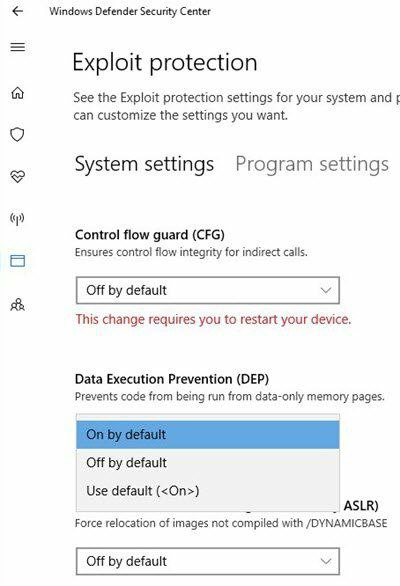
if you have not done the standard procedures for disabling protection, then do
1. Try it:
• Remove Antivirus
• Disable SmartScreen
• Disable Windows Defender
• Remove FaceIt and Vanguard
FaceIt is a separate anti-cheat CS:GO game
Vanguard is an anti-cheat game Valorant
Check and disable DEP and other items in the Exploit protection tab.(Screenshot below)
2. Check the window mode, Supported modes: Windowed / Frameless.
3. Check if Visual C++ is installed: https://itmen.software/download#uploads/soft/msvisual/VCRHyb64-32.zip
DirectX SDK: https://www.microsoft.com/ru-RU/download/confirmation.aspx?id=6812
4. Close all unnecessary applications, except for the game platform, check for any overlay, if there is, then disable it.
5. Check for applications that change the appearance of Windows, disable or delete them, especially Wallpaper engine.
6. Go to the BIOS and disable the following functions: Security boot, TPM, Virtualization. If there is a function to clean TPM files, then do it.
7. Turn on DirectX 11 in the game settings, save, close the game and try to run the software.
if everything is done and the cheat does not work
disable spectre and meltdown mitigations
https://www.grc.com/inspectre.htm

