TENT
General requirements
RrR
Last Update год назад
1. Works on Windows 10 versions 2004, 20H2, 20H1, 21H1, 21H2, and 22H2.
To enable the driver, you must disable TPM, Secure Boot and CSM in your BIOS, and your BIOS must be in UEFI mode,
You also need to disable it !virtualization! in the bios.
2. Make sure that your version of Windows is supported and that the BIOS can be configured correctly. (what you need to do is described above)
3. You need to install programs such as C++ 2015-2022, DirectX, Defender Controller.
4.Remove all antivirus and cleaning programs, any anti-cheats except Vangurad anti-cheat.
5. Your Windows Defender SHOULD BE managed by the Defender Controller, and not by any other program or registry.
instructions for injection: ((Using the example of APEX))
1. You need to download the file. Extract it to a folder. (C:\loader.exe)
( Important !!! All games need steam.))
3. Open Steam as an administrator and log in to your account. You can use any account. (If you are afraid that something will be stolen from you)
4. Launch loader(phantom.exe) as an administrator.
5. Enter the key and press Enter.
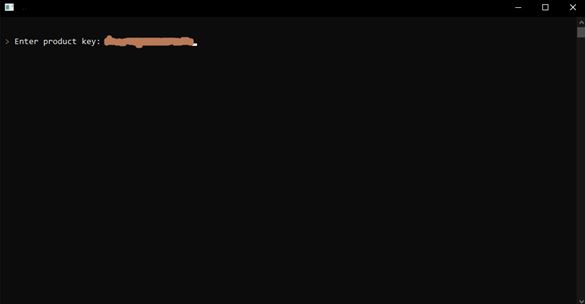
6. Information about the cheat will appear, press Enter again.
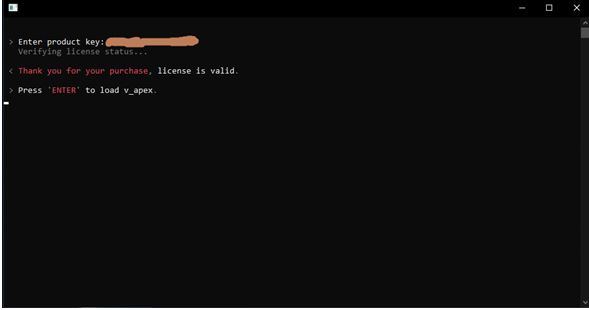
7. You should receive 1 Injected notification, click ok, start the game.
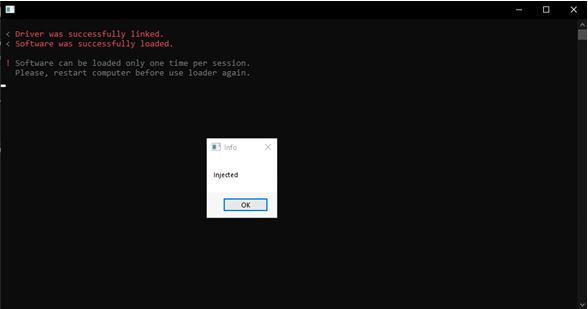
8. When you start the game, a notification will pop up. click ok.
9. after full loading in the game menu, click BACKSPACE, Loaded will appear, click OK.
Ready! The automatic menu appears. Use the borderless mode.
Menu key-insert
Problems that may arise:
1. The loader doesn't start. You need to go back to point 3, general requirements.
2. The loader is painted when you inject it. You need to go back to step 1 and disable it
TPM, Secure Boot, CSM, and virtualization in the bios.
3. The menu is not visible, enter windowed or frameless mode. Make sure that you run everything on behalf of the admin.
4. The admin does not answer questions. You need to wait or your question is described in the introduction.
5. Something does not work in the cheat, some settings are not clear. You need to take and try everything yourself again starting from point 1.
6. Still nothing works and your software is shit. You need to reset Windows and go back to the beginning of the instructions.
7. I DON'T I understand. help. You will have to wait for you a lot.
Have you ever had problems with loader? P. S: FOLLOW ALL THE STEPS IN THE GUIDE SO THAT YOU WON'T HAVE ANY PROBLEMS IN THE FUTURE!
Disable autorun of services and apps:
1. DISABLE SERVICES (https://helpx.adobe.com/x-productkb/global/disable-startup-items-services-windows.html)
2. Some antivirus programs remain active even after deactivation, please remove them if you have them.
3. Make sure that your machine meets all the requirements for using our cheat:
4. Close all overlay programs, such as MSI AfterBurner, Fraps, etc.
5. Disable Windows User Account Control
6. Restart Windows
7. Update your drivers

