Cheat not working? Solution of problems
main recommendations
RrR
Last Update 2 tahun yang lalu
If you do not know what to do if the cheat does not work, then this article is for you. Follow all the above points and with a probability of 90% the problem will be solved.
First of all, check that your version of Windows is supported by the software. Supported versions are usually listed in the product description. You can check your version and edition in the following way:
Open Start and write in the search for winver
A window like this will open
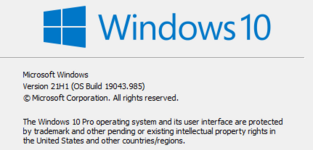
Please note that many cheats are not supported by the Corporate and Education editions. In this case, you will have to upgrade the edition ➜ or install a clean system with the Pro edition.
Step 1. Installing the components:
- Download and install the following components:
- Visual C++ Redistributable Runtimes All-in-One
- Microsoft .NET Framework
- DirectX
- DirectX SDK
Step 2. The following programs interfere with the work of most software. They need to be removed ( simply disabling rarely helps ):
- Any third-party antiviruses and defenders
- Face, Faceit Anticheat * (if your product does not support this platform)
* - Faceit Antcheat after removal may leave tails that interfere with cheats. To get rid of them, do the following:
- Open command prompt as administrator: Start ➜ Search for CMD ➜ Right click on the result > Run as administrator
- In the window that opens, write - net stop faceit ➜ Press Enter ➜ Close the window
- Open File Explorer and navigate to the following path: C:\Windows\System32\drivers
- In the folder that opens, look for faceit.sys and delete it
** - Riot Vanguard, if removed incorrectly or crashed, may leave tails interfering with cheats. To get rid of them, do the following:
- Open a command prompt as an administrator: Start ➜ In the search for CMD > Right-click on the result ➜ Run as administrator
- In the window that opens, write - sc delete vgc ➜ Press Enter ➜ write - sc delete vgk ➜ Press Enter ➜ Close the window
Step 3. Disable built-in Windows Defender:
- Open Settings ➜ Update & Security ➜ Windows Security ➜ Virus & Threat Protection ➜ Manage Settings > Turn off all items
- Open Settings ➜ Update & Security ➜ Windows Security ➜ App/Browser Control ➜ Reputation based protection settings ➜ Turn off all items
Step 4. Disable Firewall:
- Open Start ➜ Write in search Windows Defender Firewall
- Left menu ➜ Turn Windows Defender Firewall on or off
- Install as in the screenshot below
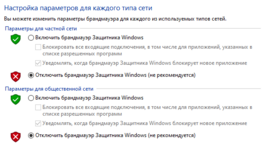
And so you've done everything and nothing helps the cheat still doesn't start?
Then contact our communication channels for technical support. Our Specialists will help and configure your PC for the correct operation of the cheat.
It is important to remember that if you did not follow the instructions, but simply decided out of laziness to contact support and our assistants saw that you did not fulfill the above points, then remember, next time you will wait for help for a very long time, because you are not the only one who writes, and all the support does not drink tea, but the guys are sitting and helping people as well, I ask you to treat this issue with understanding.

